Laptop vs Desktop: Which is Right for You?
When it comes to choosing between a laptop and a desktop, it can be a tricky decision. Each type of device offers its own set of advantages and challenges, making the choice highly dependent on individual needs and preferences. Let’s dive into the key aspects of both laptops and desktops to help you make an informed decision.

Overview of Laptops and Desktops
Laptops and desktops are two primary forms of personal computing devices. Laptops, also known as notebooks, are compact and portable, featuring built-in screens, keyboards, and trackpads. Desktops, on the other hand, are stationary computers that typically include a tower and separate peripherals such as a monitor, keyboard, and mouse.

Portability and Mobility
If you’re constantly on the move, a laptop is the way to go. Its lightweight design and built-in battery make it perfect for those who work remotely, travel frequently, or prefer to change their work environment often. Desktops, being stationary, are ideal for a fixed workspace such as a home office.
Performance and Power
Desktops generally offer superior performance due to their larger form factor, allowing for more powerful components such as processors and graphics cards. Laptops, while capable of decent performance, tend to prioritize efficiency and battery life over sheer power.
Cost Considerations
Laptops often come with a higher upfront cost compared to desktops. This is because laptops need to integrate many features into a compact design. Desktops, on the other hand, offer more flexibility in terms of price, allowing you to choose components based on your budget.
Customization and Upgradeability
Desktops are known for their high degree of customization and upgradeability. You can swap out or add components as needed, ensuring your machine remains up-to-date. Laptops, due to their compact design, have limited customization options and are often harder to upgrade.
Display and Screen Size
Desktops have the advantage of offering larger screen sizes and higher resolutions, which can greatly enhance your viewing experience. Laptops, while limited in screen size, often offer the option to connect to external monitors for a similar experience.
Durability and Longevity
Laptops are more vulnerable to physical damage due to their portable nature. In contrast, desktops are generally more durable and designed to last for many years, provided they are well-maintained.
Input and Ergonomics
Laptops come with built-in keyboards and touchpads, which can be convenient but may not be as ergonomic as separate peripherals. Desktops allow for the use of full-size keyboards and mice, providing more comfort and efficiency.
Usage Scenarios
If you frequently work on-the-go, a laptop is a must-have. They’re also great for students who need to take notes in class or work on projects anywhere. Desktops, however, are perfect for professional and gaming setups, offering a stable and powerful workspace.
Storage Options
Laptops often have limited internal storage, but you can always use external storage options such as USB drives or cloud storage. Desktops, with their larger form factors, can accommodate multiple hard drives, providing vast internal storage capacities.
Connectivity and Ports
Laptops have fewer ports due to their compact size, which can be limiting if you need to connect multiple devices simultaneously. Desktops, with their spacious design, offer an abundance of ports and connectivity options.
Noise and Heat Management
Laptops can generate noise from fans and may struggle with heat dissipation, especially during intensive tasks. Desktops, on the other hand, have advanced cooling systems and noise control options, making them a quieter choice.
Which One Is Right for You?
In the end, the choice between a laptop and a desktop depends on your individual needs. Consider your work habits, lifestyle, and preferences. Do you need a device that can travel with you, or do you prefer a powerful, stationary setup for gaming or professional work?
Conclusion
Both laptops and desktops offer unique benefits and drawbacks. Laptops excel in portability and convenience, while desktops provide superior performance and customization options. Evaluate your specific needs and choose the device that aligns with your lifestyle.
FAQs
- What are the main differences between a laptop and a desktop?
- The main differences include portability, performance, customization, and cost. Laptops are portable and convenient, while desktops offer superior performance and more customization options.
- Can I use a laptop as a desktop replacement?
- Yes, you can connect a laptop to external monitors, keyboards, and mice to create a desktop-like setup. However, performance may be lower compared to a high-end desktop.
- Which one is better for gaming: laptop or desktop?
- Desktops generally offer better performance for gaming due to their powerful components and ability to upgrade. Laptops can still handle gaming but may have limitations.
- Are laptops more expensive than desktops?
- Laptops often have a higher upfront cost because of their compact design and integrated features. Desktops offer more price flexibility depending on the components you choose.
- How do I choose between a laptop and a desktop?
- Consider your work habits, lifestyle, and preferences. If you need portability, go for a laptop. If you prioritize performance and customization, a desktop may be the better choice.
- Consider your work habits, lifestyle, and preferences. If you need portability, go for a laptop. If you prioritize performance and customization, a desktop may be the better choice.
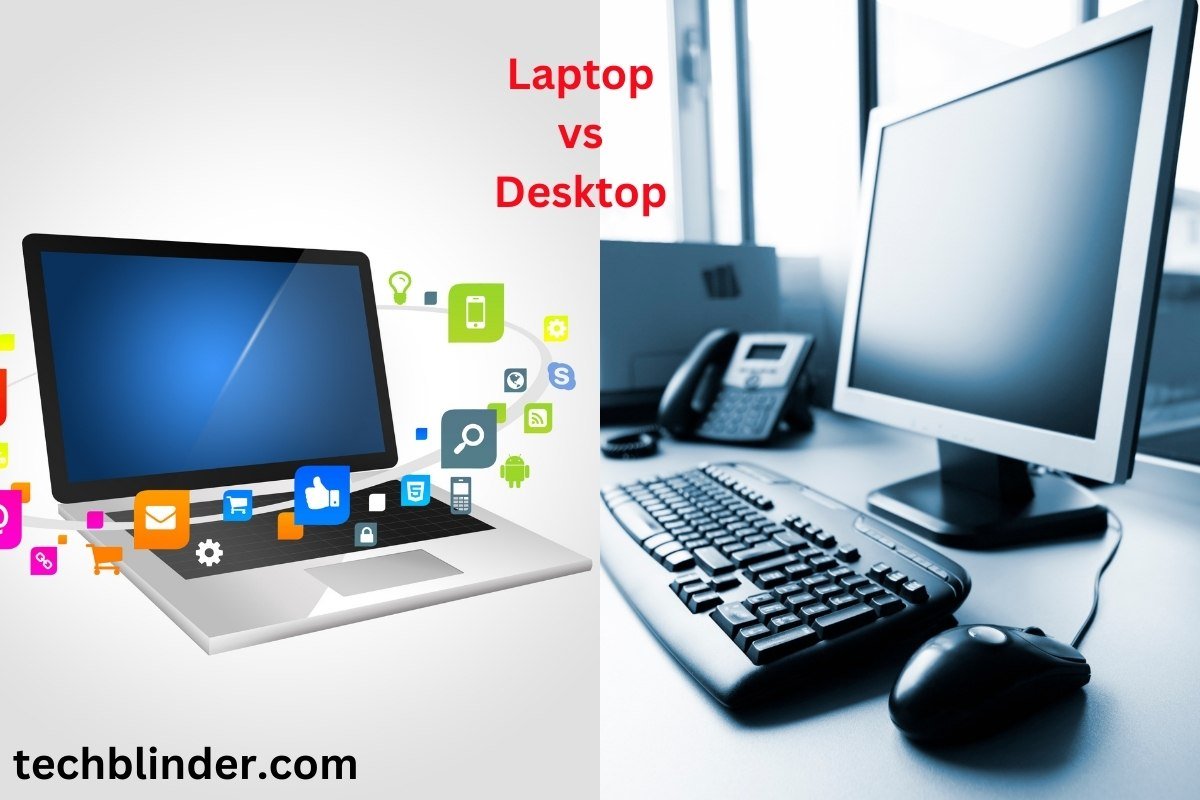
1 thought on “Laptop vs Desktop: Which is Right for You?”